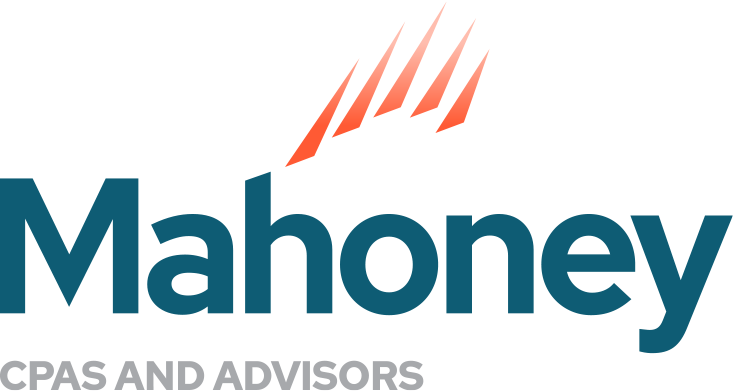QuickBooks Training Accounts Receivable Review (Online)
In Part 2 of our QuickBooks Training series, we’ll describe the Accounts Receivable process for QuickBooks Online. As always, it’s important to remember that keeping an accurate list of what customers owe you is a critical part of running your business.
Overview: This article discusses the process of reviewing accounts receivable lists in QuickBooks Online. If you are using QuickBooks Desktop, the process is similar, but the “how to” steps are different. See my preceding blog post “Accounts Receivable Review in QuickBooks Desktop” for specific step-by-step guidance.
Step 1. Periodically review the report called Open Invoices in QuickBooks Online (QBO)
To access this report, click on the Reports tab:
- Scroll to the Who Owes You window
- Click on Open Invoices
The Open Invoices report displays all unpaid customer invoices, for all years through Today. The Open Invoices report also displays un-applied payments. If you see invoices listed as well as payments in a customer register, you probably have unapplied payments. Apply un-applied payments and record a zero-payment.
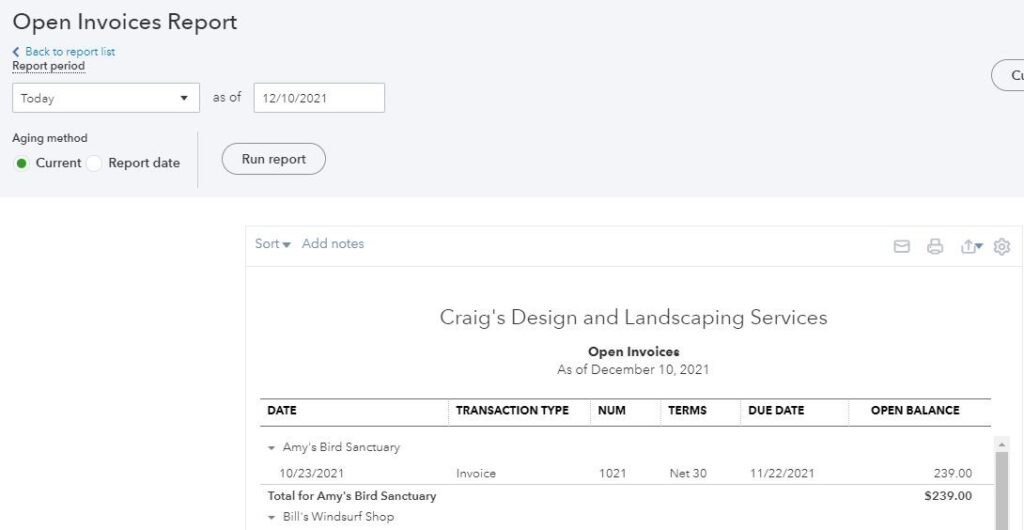
Step 2. Apply un-applied payments
- Click on + New button
- Click on Receive Payment (in the Customers column)
- Select the Customer name box (the customer with un-applied payments)
- For the Date: use the date of the actual payment (to keep the accounts receivable register intact)
- Record zero (0.00) as the payment amount
- Use the date of the actual payment to keep the accounts receivable register intact
- In the Invoices window, click on the invoice you need to apply the payment to
- Scroll to the Credits window, click on the payment
- Finally, click Save and Close, so the payment is applied to the invoice and saved
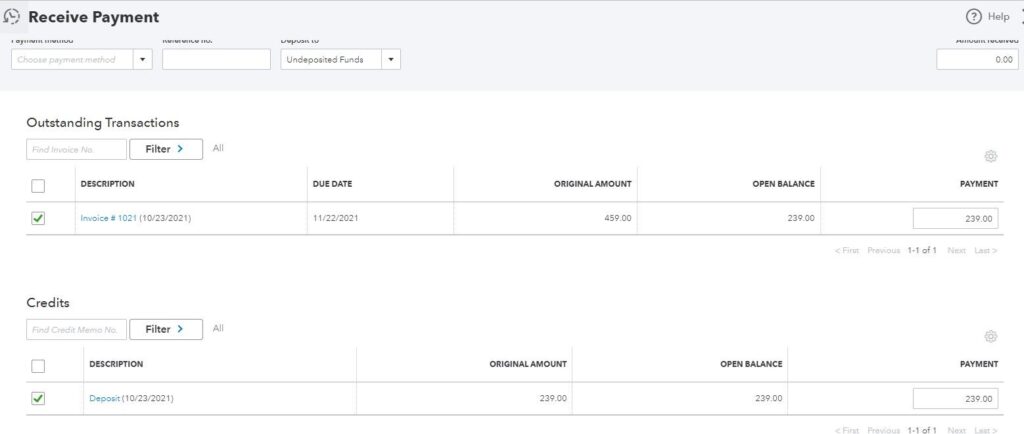
Step 3. Review remaining unpaid invoices
Once you have a more accurate Open Invoices report, review the older, unpaid invoices and contact your customers who owe you. Create a list of invoices that are either erroneous or need to be written off.
Accrual basis taxpayers face strict rules relating to removing invoices
If you are an accrual basis taxpayer, the IRS is very strict about removing, or writing-off, unpaid invoices. You must:
- prove the invoice is worthless,
- that it is related to your small business and
- you have suffered economic loss.
After exhausting your options and documenting how your customer disagrees, went bankrupt or otherwise won’t pay, you proceed and remove that invoice.
If you are a cash basis taxpayer, you haven’t ever recorded the income from unpaid invoices, so this isn’t an issue.
This article only discusses removing invoices for cash basis taxpayers.
Step 4. Remove erroneous or older invoices you wish to “write off”
Do not delete or void an older unpaid invoice to eliminate it. Instead, leave the invoices in the accounts receivable register intact (and maintain a record of those customers to avoid in the future) and create and apply a Credit Memo to remove the invoice.
Use the date you determine the invoice to be uncollectible in the credit memo.
Create Credit Memo – Cash-Basis
- Click on the + New button
- Click on Credit Memo (in the Customers column)
- Complete the credit memo form with all the details from the invoice
You want to record the identical product/service item(s) and identical amount(s) as shown on the invoice being eliminated. You don’t necessarily need to include descriptions on the credit memo, as those remain intact on the invoice. You should list the information for the invoice being eliminated, since there is no number box currently in the QBO credit memo form. You could attach your documentation on collection attempts and save that in the credit memo as well.
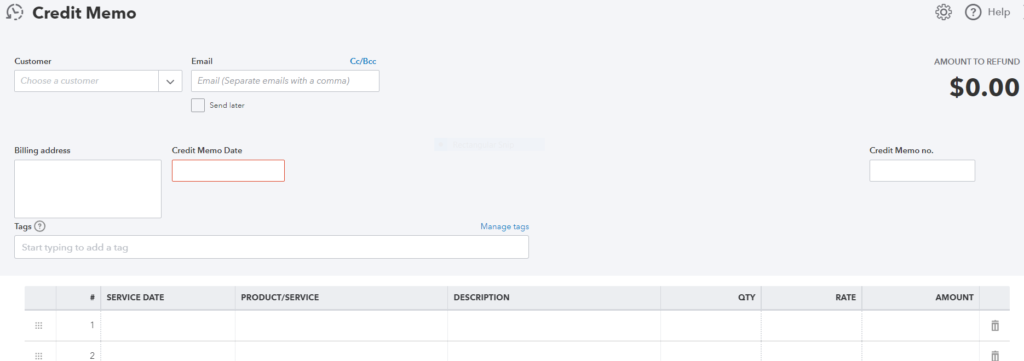
Use care when creating the credit memo to include totals for nontaxable and taxable sales, making sure the amount in sales tax matches the invoice.
Once you have the credit memo(s) needed you should Receive Payment and record a zero payment.
If, in the future, a customer pays an older invoice that has been written off with a credit memo in a prior year, you will not be able to Receive Payment in your QuickBooks as usual with customer payments. You will need to record a Sales Receipt with the date you received payment and record the payment to an Other Income product/service item.
It is best to review what your customers owe you routinely
Nearly every business will have a customer who is unable to pay and will report bad debt expense. A significant amount of bad debt expense can influence how company executives and/or investors view the stability of your business. It is best to reach out to customers who are late on payment and find payment solutions routinely. It is best to remove uncollectible invoices and/or record bad debt expense timely and accurately. An accurate accounts receivable list will help you avoid overstating income in your tax filings and enable you to be better prepared for future obligations.
Your trusted advisors are here to help. Let us know if you have questions. If you require more QuickBooks training or if you would like to speak with a QuickBooks Pro Advisor, please contact Amy Siegel.
ADDRESS
10 River Park Plaza, Suite 800
Saint Paul, MN 55107
(651) 227.6695
Fax: (651) 227.9796
info@mahoneycpa.com
© 2024 Mahoney | Privacy Policy
Mahoney Ulbrich Christiansen & Russ, PA