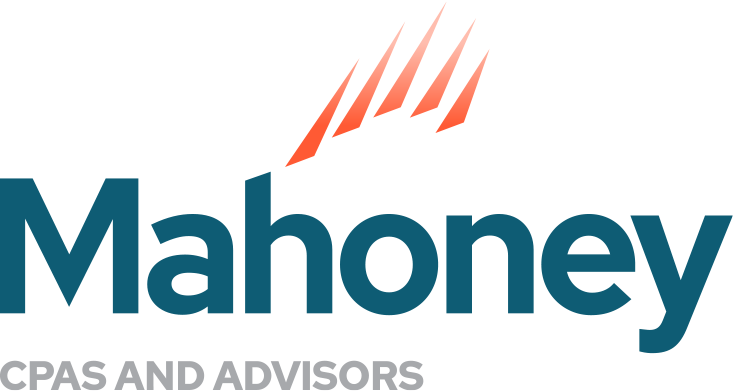Record Year-End Adjusting Entries in QuickBooks and “Close Your Books”
You just signed the e-file authorization form, and your CPA has electronically filed your business tax return. Wait – you’re not done yet!
After your tax return has been filed you have one more job to do: record year-end adjusting entries in your QuickBooks file and “close your books.”
This is important for two reasons:
- Save money: If you don’t add the adjusting entries, you will have to pay your CPA to do this next year. A short call to your CPA now will cost less than having the CPA do it for you next year.
- Make informed decisions: You and your management team need your numbers to be correct to make informed decisions and run your business. Sometimes you share your QuickBooks reports with outside parties such as bankers, major customers or vendors. They will need correct numbers as well.
Contact your CPA for your adjusting entries if you didn’t already receive them
Ask your CPA about the adjusting entries:
- Are they already in the file?
- Should you import year-end changes electronically?
- Do you need to record them manually via a journal entry?
Record the year-end adjusting entries
- QuickBooks desktop adjusting entries can be sent in an electronic format that allows you to import the changes. You can also use the adjusting journal entry report and enter the changes yourself.
- QuickBooks Online adjusting entries may be made by your CPA after you have approved the changes. Or, use the adjusting journal entry report and enter the changes.
Compare the adjusted QuickBooks file to your tax return
After the year-end adjusting entries have been recorded in your accounting software, compare the year-end net income in QuickBooks to the year-end “book” net income in your tax return. This means that book net income in the tax return should agree with QuickBooks book net income.
QuickBooks allows you to toggle between cash and accrual reports. Be sure that you match the correct QuickBooks report (cash or accrual) to the tax return (which can be based on either a cash or accrual basis.)
For corporations, partnerships and S-corporations, your tax return book net income is line one of schedule M-1 in the return. (Sole proprietors or schedule C and schedule E filers will have to discuss this with their CPA.)
“Close the Books” or “Lock Previous Years” in QuickBooks
Once you have recorded the adjusting entries in your QuickBooks file, it is time to “close the books” or “lock previous years” in QuickBooks. The purpose of locking previous years is to prevent accidental changes from being made to your accounting records. There is a special “closing date” tool in QuickBooks that allows you to prevent changes to your QuickBooks file as of a certain date and all dates before that. Here are the steps to take to set a closing date password:
QuickBooks Desktop:
Log in as the company administrator in QuickBooks.
- Go to Edit/Preferences
- Choose the first preference “Accounting”
- Choose tab 2 – Company preferences
- Choose “set date/password”
- Close the books through the complete year
- Choose a password that you can easily remember (not the same password used to open the file
- FYI – If you forget the password, the administrator can log on and reset
QuickBooks Online:
Log in as the company administrator in QuickBooks Online.
- Click the Company name (gear icon,) in the upper-right corner
- Select Account and Settings; Go to the Advanced tab
- Under Accounting, put a checkmark in the “Close the books” box
- Enter the Closing date (use the date of your last finalized tax return)
- Set whether a password is needed to change closed transactions
- Choose a password that you can easily remember (not the same password used to log on to QBO)
- Click Save and Done
Recording your year-end adjusting entries in QuickBooks and using the “Close Your Books” tool will save money and help you make informed decisions when using your QuickBooks accounting software. Make this task a priority!
At Mahoney, we are happy to answer any questions you may have about QuickBooks and closing your books, in general. Reach out to Associate Director and QuickBooks ProAdvisor Peggy Prall, and she can assist you in this matter. Don’t miss our other QuickBooks blogs for more tips.
ADDRESS
10 River Park Plaza, Suite 800
Saint Paul, MN 55107
(651) 227.6695
Fax: (651) 227.9796
info@mahoneycpa.com
© 2024 Mahoney | Privacy Policy
Mahoney Ulbrich Christiansen & Russ, PA