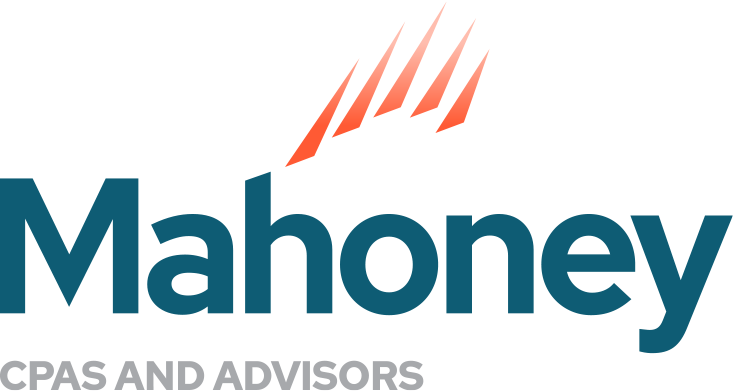Nonprofit Accounting: Discounted QuickBooks for Nonprofits
Nonprofits are in the business of making things better for others. Great news! Here is a tip that will help a nonprofit save money on their annual QuickBooks subscription.
About TechSoup
TechSoup, is a nonprofit organization that provides donated or discounted software, hardware and services to nonprofits, libraries, and foundations in the US. TechSoup’s web site says that they provide “connections, expertise, and resources to unlock the power of tech for social good.” Here is a link to TechSoup: About Us (techsoup.org)
Discounts for nonprofits
Organizations with annual operating budgets of less than $10 million are eligible for products in this program. Eligible nonprofits may receive one discounted Intuit product per fiscal year (July 1 to June 30). They may receive one subscription product within the lifetime of the organization but are able to renew the subscription each year.
Here is a listing of the QuickBooks products and the “admin fee” for a one-year subscription.
- QuickBooks Online (QBO) Plus, 1-Year Subscription 5 users – $75
- QuickBooks Online (QBO) Advanced, 1-Year Subscription 25 users – $160
Organizations may request QuickBooks desktop products only if they have previously received a QuickBooks desktop product through TechSoup.
- QuickBooks Desktop Premier Edition 2021, 1 user – $78
- QuickBooks Desktop Premier Edition 2021, 3 users – $168
- QuickBooks for Mac 2021 – $50
Although a nonprofit organization needs to renew their QBO annually, they only need to place a request for the product on the TechSoup site once, and it will provide them with instructions to set up the subscription. Once the subscription is set up, they will get a new request auto created a month before the renewal is due, and they will pay for that renewal in their TechSoup account annually.
Join TechSoup
To obtain the special pricing of a QuickBooks subscription a nonprofit must join Tech Soup. There isn’t any cost to join. The nonprofit “joins”, not the individuals at the nonprofit. There will be a required “contact person” at the nonprofit when joining.
Here is a link to TechSoup.org and below are instructions on how to join: Enter your Information (techsoup.org)
- Click Join at the top of any page (or in the navigation menu on mobile devices).
- Enter your information and click Continue.
- Select your organization status, enter your EIN or FSCS ID, and click Continue.
- Complete all the required fields and click Continue.
- After you confirm all your information, click Add This Organization.
- Watch for confirmation emails
View Validation (Qualification) Status
Once the nonprofit has added their organization, it can take up to seven business days for TechSoup to validate their nonprofit status. If unable to validate the organization independently, they will email the organization requesting additional documentation.
To view validation status
- Go to your account.
- In Account Details, find your organization name under YOUR ORGANIZATIONS. The qualification status is listed.
If you do not receive an email confirming qualification or requesting additional documentation, contact TechSoup Customer Service for assistance.
Check Eligibility
- Log in to TechSoup
- Go to the Check Your Eligibility page (this link can also be found in the Tech Soup Product Catalog).
- On the page that appears, select your organization from the menu. ( You will have to wait until your organization has been added to the list, after “joining” tech soup. This may take a few days, or up to a week from the date of joining.)
The results page will display all the donation programs the nonprofit organization is likely eligible for.
Purchase products from Tech Soup
See this link for the tech soup product catalog link: Product Catalog (techsoup.org)
Consider choosing Intuit QuickBooks Online Plus, 1-Year Subscription, 5 users for $75. This is a huge savings.
Migration
Once the QuickBooks product is purchased the nonprofit will have to migrate to their new subscription. The process will depend on what software the nonprofit is using.
- If the nonprofit is already using the same QuickBooks product that they are purchasing via a TechSoup discount, then the transition is seamless – just a transition of the license.
Here is how to transfer an existing, retail QBO subscription to the discounted options through TechSoup.
- Request the QBO product your organization would like to use through the TechSoup site.
- Follow the instructions in the TechSoup fulfillment email to set up the new donated subscription under the same QuickBooks Online account as the existing subscription, DO NOT CREATE A NEW ACCOUNT.
After you have both of your subscriptions set up under the same QuickBooks Online account, follow these instructions.
- Sign in to your QuickBooks Online account.
- Switch to your old company that has a QuickBooks Online subscription.
- Follow Intuit’s instructions beginning at Step 2 to enable backups and copy the old company data to the new company you created when setting up your donated subscription.
- Cancel the QuickBooks Online subscription for your old company.
There is more information in the TechSoup QBO FAQ here: http://www.techsoup.org/support/articles-and-how-tos/intuit-quickbooks-online-faq If using the Intuit Payroll add on, there may be complications, and it will require work with Intuit support.
- If the nonprofit is using a different QuickBooks product, then a software “migration” is required. Mahoney or another QuickBooks ProAdvisor can assist with the migration. TechSoup charges a migration fee of around $350 as well.
- If the nonprofit is just starting out or uses another “non-QuickBooks” accounting software, then an accounting “set up” is required. Mahoney or another QuickBooks ProAdvisor will be able to “set up” a new QBO file.
Contact Mahoney with Questions
At Mahoney, we are happy to answer any questions you may have about QuickBooks TechSoup subscriptions. Reach out to Associate Director and QuickBooks ProAdvisor Peggy Prall, and she can assist you in this matter. Don’t miss our other QuickBooks blogs for more tips.
Additional reading: Best Practices for Nonprofit Financial Statements
ADDRESS
10 River Park Plaza, Suite 800
Saint Paul, MN 55107
(651) 227.6695
Fax: (651) 227.9796
info@mahoneycpa.com
© 2024 Mahoney | Privacy Policy
Mahoney Ulbrich Christiansen & Russ, PA