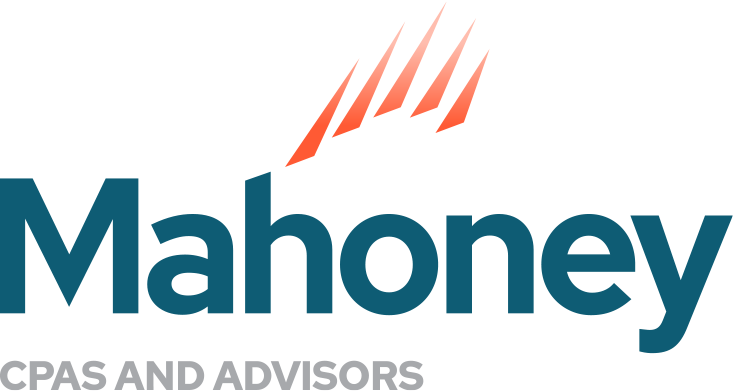Lease Reporting: Applying ASC 842 to Lease Liability Calculations
In my last post, I listed items required to calculate right-of-use assets and lease liabilities. Outlined below are the components of Excel’s present value formula and how each input can be affected in the application of the new lease standard. Once the present value of total lease payments has been calculated using the formula, I’ll walk through the journal entry to add the right-of-use asset and lease liability to your company’s books.
Please note: the formula described in this post assumes static payments and a simple lease structure. The formula can still be utilized to calculate the present value of variable lease payments if set up in a table format; however, due to its various complexities, I will not be addressing present value calculations for variable payments or other unusual lease components.
What goes into the calculation?
Without any numeric values, Excel’s present value formula looks something like this:
= PV (RATE, NPER, PMT, [FV], [TYPE])
But what exactly do all those abbreviations mean? How might your company’s inputs to the formula change when applying ASC 842 guidance? Read on to find out.
RATE
The rate component of the present value calculation is also called the discount rate, and your company has a few options to choose from as it applies ASC 842.
The implicit rate at the date of lease inception is specified as the preferred discount rate in the standard. Your company is also required to use this rate if it’s available. However, it’s incredibly difficult for companies to obtain all necessary information in order to calculate the implicit rate in most cases, as it requires speculative information from the lessor. For this reason, the standard was expanded to offer other potential rates, such as the lessee’s incremental borrowing rate (IBR) or the U.S. Treasury’s risk-free rate.
The lessee’s IBR is the interest rate it would pay if it were to take out a collateralized loan for the same value and term as its lease. While the lessee’s IBR may be more readily available to companies, it can also be higher than the implicit rate, resulting in smaller right-of-use asset and lease liability balances.
Private companies may also elect to use the U.S. Treasury’s risk-free rate when calculating lease liabilities. The rate is readily available but is comparatively low, resulting in larger right-of-use asset and lease liability balances. Note a recent amendment to the standard allows your company to apply the risk-free rate based on asset class, rather than requiring the rate be applied to all leases.
You’ll also need to make sure you are appropriately modifying the discount rate if your company makes lease payments more than once each year; this is because the discount rate is generally an annualized percentage. To correctly modify the discount rate, simply divide the rate by the number of lease payments your company makes during the year, like this:
= PV (RATE/12, …)
NPER
This component of the present value calculation is shorthand for “number of periods.” Be mindful, though, that there may be additional periods besides the number of payments outlined in the lease agreement or contract.
For example, let’s say your company signed a 36-month lease for new office space. The agreement specifies lease payments begin on April 1, but your company can access the space starting January 1 to add improvements. The three months of “early access” represent additional periods that should be included in the total term of the lease, which increases the number of periods covered by the agreement from 36 to 39. The same would apply if your company intends to exercise an option to extend its lease at the end of its specified term or if management expects to end the lease before the term specified in the agreement. In short, the lease term should equal the period your company actually expects to utilize the leased asset.
PMT
This is the component of the present value calculation where your company will enter the amount of its lease payment. As mentioned in the introduction, Excel’s present value formula cannot account for changes in payment over the duration of the agreement, unless set up in a table.
Any payments for non-lease components are expensed as incurred rather than included in the calculation of right-of-use asset and lease liability balances. Variable payments for lease components based on a future index or rate would also be expensed as incurred. However, variable payments based on a current index or rate would need to be included in your calculation of the right-of-use asset and lease liability; this calculation would require the table setup mentioned above.
[FV]
It is optional to input the future value, or FV, in the present value calculation in Excel, which is why the abbreviation is bracketed in the formula. If you have already entered the straight-lined lease payment amount, Excel will automatically assume the future value of each payment to be “0”, as this is most often the case. It’s best to enter “0” into the calculation, though, if your company will need to modify Excel’s assumption for the last input to the calculation.
There are instances where a value other than “0” will be used. Common examples include payments at the end of the lease term to acquire an asset with residual value or exit payments at the end of a lease.
[TYPE]
The final component of the present value calculation denotes when lease payments are made, and you can choose between two entries for this optional input. If you enter the number “0”, this will adjust the present value calculation to assume lease payments are made at the end of each period, or in arrears; this is Excel’s default assumption in the calculation if you do not input a numeric value. You should enter the number “1”, though, if your company makes lease payments at the beginning of each period, or in advance.
Recording the Journal Entry
After you have input all components to Excel and calculated the present value of the total lease payments, you can record the following journal entry:
Debit: Right-of-Use Asset $xx,xxx
Credit: Lease Liability $xx,xxx
In future posts, I’ll walk through how to amortize the asset and liability balances over the life of the lease.
Your trusted advisors are here to help. For additional considerations please reach out to Carrie Ommen, CPA, or contact our Business Solutions Team at Mahoney.
ADDRESS
10 River Park Plaza, Suite 800
Saint Paul, MN 55107
(651) 227.6695
Fax: (651) 227.9796
info@mahoneycpa.com
© 2024 Mahoney | Privacy Policy
Mahoney Ulbrich Christiansen & Russ, PA