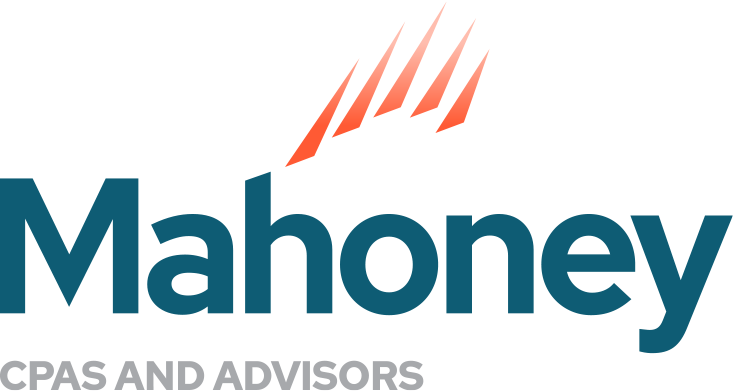Remote Assistance
Allow Mahoney support to access this computer
- A small program is needed to initiate support. Click one of the links below to download the connection client.
Windows download
Android download (watch setup tutorial)
Mac download
iOS download (watch setup tutorial)
2. Launch the downloaded program. It may be in your Downloads folder.
3. Give the 9-digit number to your Mahoney support representative.
When you want to end the support session, be sure to quit the program.
This ensures your computer cannot be remotely accessed any more until you download and run the program again.
Mahoney uses Splashtop SOS for remote support. The Splashtop Business app applies the TLS/AES-256 encryption method when transmitting packets and data. It is completely safe to use in environments where security is a concern. Additional security information can be found at https://www.splashtop.com/security-features
ADDRESS
10 River Park Plaza, Suite 800
Saint Paul, MN 55107
(651) 227.6695
Fax: (651) 227.9796
info@mahoneycpa.com
© 2024 Mahoney | Privacy Policy
Mahoney Ulbrich Christiansen & Russ, PA